Hi all!
I’ve got something great to share with you. I hope you’ll be pleased. It’s something about cameras. I see too many cool animations killed by a crappy camera animation. I also know that animating a camera in a 3d package is something really hard, … and boring too!
What can I do for this?
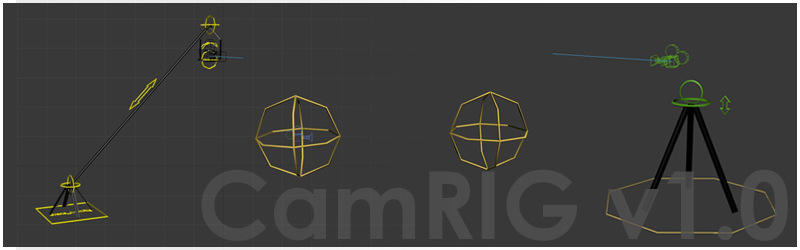
Well, while working on different projects, I realized how simple it could be to animate a 3D camera in a more realistic way by just animating it like in real life! It turned out that pivot points are crucial in order to achieve a cool cam animation. So what I basically did is rigging cameras like we use them in real life and guess what? You can use them for free for any of your project! Isn’t it cool?
Want to learn more? Go to this dedicated page : see CamRIG in action!
HI,
How can I select the camera and set it?
Hi Luiz,
By default, all cameras and objects you don’t want to change are frozen. So right-click -> unfreeze all will let you select the camera. You can also go to the layer tab and unfreeze only the camera there.
Be careful though, if you pick the camera while in auto-key mode, a known issue affect the camera and will keyframe the camera every time you click it.